| 不论你是用的是什么博客系统,WP也好,Typecho也罢,甚至是静态博客,就像我的博客,绕不开的是两种书写语言,一种称之为富文本,一种叫做Markdown。我的博客就是用Markdown写的。 |
| Markdown有很多好处,也有很多坏处,比如说居中,Markdown本身没有这个功能。再比如说视频,Markdown也不具有插入视频的功能。 |
| 值得庆幸的是Markdown支持HTML的标签,在HTML中我们可以用`<video>`标签插入视频,在Markdown中,我们同样可以使用`<video>`标签插入视频,具体格式如下: |
| ```HTML |
| <video width='320' height='240' controls> |
| <source src='movie.mp4' type='video/mp4'> |
| </video> |
| ``` |
| 或者 |
| ```HTML |
| <video src='movie.mp4.mp4' controls='controls' width='500' height='300'></video> |
| ``` |
| 当然,除了`.mp4`它还支持其他的格式,但是对于不同的浏览器支持的格式不一样,见下表: |
| <table border='1'> |
| <tr><th>格式</th><th>IE</th><th>Firefox</th><th>Opera</th><th>Chrome</th><th>Safari</th></tr> |
| <tr><td>Ogg</td><td>No</td><td>3.5+</td><td>10.5+</td><td>5.0+</td><td>No</td></tr> |
| <tr><td>MPEG4</td><td>9.0+</td><td>No</td><td>No</td><td>5.0+</td><td>3.0+</td></tr> |
| <tr><td>WebM</td><td>No</td><td>4.0+</td><td>10.6+</td><td>6.0+</td><td>No</td></tr> |
| </table> |
| 当然还有编码等限制,这里就不再介绍,感兴趣的小伙伴可以百度上学习一下。 |
| video 元素允许多个 source 元素。source 元素可以链接不同的视频文件。浏览器将使用第一个可识别的格式,这样我们只要多准备几个不同格式的视频就可以了。 |
| 用法: |
| ```HTML |
| 1. <video width='500' height='250' controls='controls'> |
| 2. <source src='movie.ogg' type='video/ogg'> |
| 3. <source src='movie.mp4' type='video/mp4'> |
| 4. 您的浏览器不支持此种视频格式。 |
| 5. </video> |
| ``` |
| 其次,这是对一些参数的说明: |
| ```HTML |
| autoplay :出现该属性意味着视频在就绪后将自动播放,用法:autoplay='autoplay' |
| controls :出现该属性意味着向用户显示控件,如播放按钮等,用法:controls='controls' |
| height:设置高度 width:设置宽度 |
| loop:自动重播,用法:loop='loop' |
| preload:视频在页面加载时进行加载并预备播放,用法:preload='auto' - 当页面加载后载入整个视频;preload='meta' - 当页面加载后只载入元数据;preload='none' - 当页面加载后不载入视频。注意:若使用了autoplay,则忽略preload |
| src:要播放视频的url |
| ``` |
| 示例: |
| 第一种: |
| ```HTML |
| <video width='720' height='303' controls> #或者:<video width:60% height:auto controls> |
| <source src='https://movie.cy798.cn/%E9%BB%91%E8%B1%B9.Black.Panther.2018.BD720P.X264.AAC.English.CHS-ENG.mp4' type='video/mp4'> |
| </video> |
| ``` |
| <video width='720' height='303' controls> |
| <source src='https://movie.cy798.cn/%E9%BB%91%E8%B1%B9.Black.Panther.2018.BD720P.X264.AAC.English.CHS-ENG.mp4' type='video/mp4'> |
| </video> |
| 第二种: |
| ```HTML |
| <video src='https://movie.cy798.cn/Blue.Planet.S02.2017.BluRay.1080p.DTS-HD.MA5.1.2Audio.x264-CHD/Blue.Planet.S02E01.One.Ocean.2017.BluRay.1080p.DTS-HD.MA5.1.2Audio.x264-CHD.mkv' controls='controls' width:100% height:auto></video> |
| ``` |
| <video src='https://movie.cy798.cn/Blue.Planet.S02.2017.BluRay.1080p.DTS-HD.MA5.1.2Audio.x264-CHD/Blue.Planet.S02E01.One.Ocean.2017.BluRay.1080p.DTS-HD.MA5.1.2Audio.x264-CHD.mkv' controls='controls' width='720' height='405'></video> |
- Online Download Mila Mark S XXX Video! 3GP Porn, MP4 Porn Videos, Mobile Sex Videos, Mobile XXX, Mobile Porno! Download 3GP Porn, MP4 Porn videos for iPhone & Android, Free Mobile Sex Videos.
- SVG mask + video. A quick demonstration of what can be easily done with the video element and SVG masks. Should be compatible with IE9+, please report any errors/compatability problems to svante.richter@gmail.com. Forked from Svante Richter's Pen SVG mask + video. A Pen by James Hall on CodePen.
This method works for any video uploaded to somewhere retrievable from the internet from a URL, or from a relative path like path/to/video.mp4. Read through the w3schools HTML5 video guide, or the MDN video guide. Record or export the video in these three formats to achieve cross-browser and cross-device compatibility:.mp4,.ogg and.webm.
New flash video dot effect Templates:
This video gallery is generated by Video LightBox.
Create your own gallery now!
Markdown Embed Video Features
- Embed flv, mp4, 3gp video files
- Add Youtube, Facebook, Google Video, Metacafe, Vimeo, MySpace videos
- Mac & Windows versions
- XHTML compliant
- Automatic thumbnail creation
- Adding caption
- A lot of gorgeous gallery themes
- Built-in FTP
DownloadMarkdown Embed Video
Video LightBox Free Trial can be used for free for a period of 30 days.
If you would like to continue using this product after the trial period, you should purchase a Business Edition. Video LightBox Business Edition additionally provides an option to remove the VideoLightBox.com credit line as well as a feature to put your own watermark to videos. After you complete the payment via the secure form, you will receive a license key instantly by email that turns the Video LightBox Free Trial into a Business one. You can select the most suitable payment method: credit card, bank transfer, check, PayPal etc.
How to Use Markdown Embed Video
Step 1 - Adding video to Markdown Embed Video gallery.
Copy and paste a direct link to your YouTube video (or Google Video, Metacafe, Vimeo, MySpace) into the 'Video url' field and press 'Add video' button. This video will be automatically added to your website gallery.
If you have included the videos that you do not wish to be in the website gallery, you can easily remove them. Select all videos that you wish to remove from web site gallery, and select 'Delete selected..' button from the toolbar. You can pick and choose videos by holding the CTRL while clicking the videos you like.
Step 2 - Embed Video HTML properties.
Switch between available templates to select a template you want to use in the how to put youtube video in webpage .
Control the quality of output thumbnail images by defining 'Thumbnail quality' parameter (0%…100%).
You can establish the various sizes for the thumbnails and video resolution.
Step 3 - Publishing of Embed Video HTML. Put video on website or local drive.
Publish your website plays video with lightbox effect online or to a local drive.
Now you are ready to publish your website video gallery online or to a local drive for testing. Select the publishing method: publish to folder or publish to FTP server or paste lightbox gallery into existing html page using Insert to Page option.
- publish to folder. To select a folder on your hard drive, just click the Browse folders button and choose a location. Then click Ok. You can also set 'Open web page after publishing' option.
- publish to FTP server. The FTP Location Manager window enables you to define a number of connections for use when uploading your web site gallery to an FTP.
You are able to add a new FTP site by clicking 'Edit' to the right of the 'Publish to FTP server' drop down list. FTP Location Manager window will appear. Now type in a meaningful (this is not the actual hostname) name for your site and fill in the FTP details in the appropriate fields. You will have to type in your hostname, e.g. domain. The FTP port is normally located on port 21 thus this has been prefilled for you already. If your web site uses another port, you will have to enter it here.
Type in your username and password for the connection. If you do not fill in this information, Video LightBox is unable to connect to your site and thus not able to upload your videos to website. If this website enables anonymous connections, just type in anonymous as the username and your e-mail address as the password.
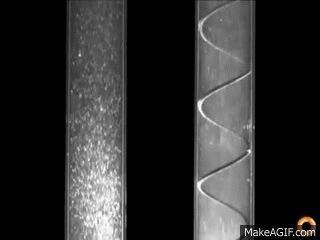
Markdown Video Mp4 Converter
You might want to change the Directory as well if you need to have your uploaded images placed in e.g. 'www/gallery/'. You can specify it in the FTP Folder field on the Publish Gallery window.
Notice: Write the name of the folder where your website video gallery will be placed on the server. Notice that you should specify this field; otherwise your Embed Video HTML video gallery will be uploaded into the root folder of your server!
- Insert to page.To select a html page, just click the Open HTML page button and choose page where you want to install web site album. Then click Open.
Click inside the page to select where you want you gallery to appear. Click 'Insert After' button and 'Publish button'. Notice that it is not posible to insert more than one gallery on the same page.
Save your web video gallery as project file.
When you exit Embed Video HTML, you'll be asked if you want to save your add videos into website project. The project consists of the videos you choose to put on your website video gallery and all your settings. It's a good idea to save the project, because that will allow you to change the project in case you decide to do something different with future galleries. So click Yes, then enter a name for your project. To select the location of your project, just click the Browse folders button and choose a different location. Then click Save.
Markdown Video Mp4 Downloader
Step 4 - Add player html video youtube inside your own page.
Markdown Mp4 Video
Video LightBox generates a special code. You can paste it in any place on your page where you want to add video popup. stream flash video on your web site Markdown Embed Video
* Export your LightBox gallery using Embed Video HTML app in any test folder on a local drive.
* Open the generated index.html file in any text editor.
* Copy all code for Video LightBox from the HEAD and BODY tags and paste it on your page in the HEAD tag and in the place where you want to have a gallery (inside the BODY tag).
<head>
...
<!-- Start VideoLightBox.com HEAD section -->
.....
<!-- End VideoLightBox.com HEAD section -->
... </head>
<body>
...
<!-- Start VideoLightBox.com BODY section -->
.....
<!-- End VideoLightBox.com BODY section -->
...
</body>
Support
For troubleshooting, feature requests, and general help, contact Customer Support at . Make sure to include details on your browser, operating system, Video LightBox version, and a link (or relevant code).video flash player site